#javascript and css htaccess
Explore tagged Tumblr posts
Text
How LiteSpeed Improves Loading Speed
Website speed is a critical factor in user experience, SEO performance, and conversion rates. Faster-loading websites engage visitors better, reduce bounce rates, and rank higher in search results. LiteSpeed Web Server (LSWS) is engineered to optimize website speed with powerful technologies built into its core. This article provides a technical and practical look at how LiteSpeed improves website performance, its architectural strengths, and comparisons with other web servers like Apache and NGINX.
What Is LiteSpeed?
LiteSpeed is a high-performance web server software developed by LiteSpeed Technologies. It serves as a drop-in replacement for Apache, meaning it can use Apache configurations such as .htaccess and mod_rewrite while offering far superior performance.

Unlike traditional web servers that rely on process-based or thread-based architectures, LiteSpeed uses an event-driven approach. This enables it to handle thousands of simultaneous connections efficiently without consuming excessive resources. It’s widely used in shared, VPS, and dedicated hosting environments due to its scalability and speed.
LiteSpeed is compatible with major web hosting control panels like cPanel, Plesk, and DirectAdmin. It also integrates seamlessly with WordPress, Magento, Joomla, and other popular CMS platforms.
How LiteSpeed Improves Loading Speed
LiteSpeed's performance is not just theoretical. Numerous benchmarks and case studies show significant improvements in load time, server response, and concurrent user handling. Its technical foundation plays a pivotal role in enabling these advantages.

Event-Driven Architecture
Most traditional web servers like Apache use a process-based or threaded architecture. Each connection requires a dedicated process or thread, which leads to high memory usage under load.
LiteSpeed uses an event-driven, asynchronous model. It processes multiple connections within a single thread, significantly reducing memory consumption and CPU load.
For example, benchmarks by LiteSpeed Technologies show that LSWS handles over 2x more concurrent connections than Apache with the same hardware configuration [1]. This architecture is especially beneficial during traffic spikes, such as flash sales or viral content events.
Built-In Caching (LSCache)
LiteSpeed’s caching engine, LSCache, is built directly into the server core. Unlike third-party caching plugins that operate at the application level, LSCache works at the server level, making it faster and more efficient.
With LSCache enabled on WordPress, testing from WPPerformanceTester shows up to 75% reduction in page load times compared to uncached sites. This is because LSCache delivers prebuilt HTML pages directly to users, bypassing PHP execution and database queries.
LSCache also supports advanced features such as:
ESI (Edge Side Includes) for partial page caching
Smart purging rules
Private cache for logged-in users
Image optimization and critical CSS generation
These features make it suitable not only for static pages but also for dynamic, eCommerce-heavy platforms like WooCommerce or Magento.
Compression and Optimization
LiteSpeed supports GZIP and Brotli compression out of the box. These technologies reduce the size of files transmitted over the network, such as HTML, CSS, and JavaScript.
According to Google PageSpeed Insights, compressing assets can reduce page size by up to 70%, which directly improves load time. Brotli, developed by Google, provides even better compression rates than GZIP in many cases, and LiteSpeed uses it efficiently.
Additionally, LiteSpeed can minify JavaScript, CSS, and HTML, combine files to reduce HTTP requests, and enable lazy loading for images—all directly from the server level.
QUIC and HTTP/3 Support
LiteSpeed is one of the earliest web servers to fully support QUIC and HTTP/3, protocols developed by Google and later adopted by IETF.
QUIC is built on UDP instead of TCP, which reduces handshake latency and improves performance over poor network conditions. HTTP/3 inherits QUIC’s benefits and introduces faster parallel requests and better encryption handling.
When HTTP/3 is enabled, page loads feel snappier, especially on mobile devices and in regions with weaker connectivity. Cloudflare reported up to 29% faster page loads using HTTP/3 versus HTTP/2 [2].
LiteSpeed’s implementation ensures that your site is future-ready and delivers optimal performance even under challenging network environments.
LiteSpeed vs Apache and NGINX
Performance benchmarks consistently show that LiteSpeed outperforms both Apache and NGINX in various scenarios, especially under high traffic and dynamic content conditions.

Apache Comparison
Apache is widely used but is resource-heavy under load. When serving PHP applications like WordPress, Apache relies on external modules (e.g., mod_php) or handlers like PHP-FPM, which increase overhead.
LiteSpeed replaces these with LiteSpeed SAPI, a more efficient PHP handler. Benchmarks show that LiteSpeed can process 3x more PHP requests per second compared to Apache [3].
NGINX Comparison
NGINX is known for its speed with static files, but it lacks full .htaccess compatibility and requires more manual tuning for dynamic sites.
LiteSpeed combines Apache’s ease of configuration with NGINX’s speed and goes further by offering built-in caching and QUIC support. This makes it a more all-in-one solution for both static and dynamic content delivery.
Real-World Results
A hosting provider, NameHero, migrated over 50,000 sites from Apache to LiteSpeed. The result was an average decrease in load time by 40%, with no change in hardware configuration [4].
Another example is a WooCommerce store that used LiteSpeed Cache. Load times dropped from 4.2s to 1.2s after activation, significantly improving Core Web Vitals and user retention.
Website owners consistently report faster Time to First Byte (TTFB), better PageSpeed scores, and fewer server crashes during traffic peaks when using LiteSpeed.
Who Should Use LiteSpeed?
LiteSpeed is ideal for:
WordPress users who want faster page loads without complex configurations.
WooCommerce and Magento store owners needing efficient dynamic caching.
Web hosting providers looking to reduce server load and increase client satisfaction.
SEO-focused marketers who want better Core Web Vitals.
Developers who want Apache compatibility with modern performance.
LiteSpeed is available in both open-source (OpenLiteSpeed) and commercial versions. While OpenLiteSpeed is suitable for smaller projects, the enterprise version offers advanced features and full control panel integration.
Final Thoughts
LiteSpeed offers a clear performance advantage due to its architecture, built-in caching, modern protocol support, and optimization features. It helps websites load faster by minimizing server load, reducing latency, and delivering content more efficiently.
Whether you're a developer, site owner, or hosting provider, switching to LiteSpeed can result in measurable improvements in speed, stability, and scalability. In today’s performance-driven web ecosystem, LiteSpeed is a practical solution backed by real results and advanced engineering.
1 note
·
View note
Text
نصائح لتسريع موقع الويب الخاص بك في 2023
تسريع موقع الويب
الصفحات البطيئة هي واحدة من أهم العوائق التي تحول دون تقديم الموقع، ومع ذلك فإن الأجهزة المحمولة تمثل الآن الجزء الأكبر من حركة مرور الويب. قد تتسبب الأعطال الشائعة التي لها تأثير ضئيل أو معدوم على اتصالات Wi-Fi المنزلية في حدوث مشاكل كبيرة في التحميل على الهاتف المحمول.
بعض المشاكل الأكثر شيوعاً التي تؤثر على سرعة موقع الويب
وفقاً لدراسة Google و SOASTA، إذا استغرق تحميل موقع ويب أكثر من 6 ثوانٍ، يزداد معدل الارتداد بأكثر من 100٪، وتنخفض احتمالية المبيعات بنسبة 95٪.
المواقع الإلكترونية البطيئة ليست فقط مزعجة للمستهلكين؛ كما أنها تضر بالشركة. إذن، إليك بعض المشاكل الأكثر شيوعاً التي تؤثر على سرعات التحميل، بالإضافة إلى سبع أفكار لتحسين موقع الويب الخاص بك بمساعدة شركة تصميم مواقع الويب بأقل جهد.
أهم المشاكل التي تؤثر في سرعة الصفحة وما يمكنك فعله حيال ذلك
الصور ذات الحجم الزائد وسرعة الموقع
تتمثل الخطوة الأولى نحو موقع ويب عالي الأداء في تحميل صور محسنة وصديقة للويب عن طريق الاتصال بشركة تصميم مواقع الويب المناسبة. تؤثر الصور كبيرة الحجم بشكل كبير على حجم الصفحة، مما يؤدي إلى إبطاء الأمور. تتمثل أفضل الممارسات في استخدام المكونات التالية لإنشاء توازن مثالي بين حجم الصورة وجودتها:
ضغط حجم الصور
ضغط الصور يجعل الصور أصغر وأكثر ملاءمة للويب. نادراً ما تبدو الصور عالية الدقة بجودة الطباعة أفضل على مواقع الويب لأن شاشات العرض عالية الدقة العادية تعرض المرئيات بكثافة بكسل أقل من الطباعة.
تأكد من أن جميع ملفات الصور أقل من 150 كيلوبايت. يمكنك ضغط صورة في Photoshop عن طريق تحديد "حفظ للويب" أو باستخدام تطبيق ضغط عبر الإنترنت مثل tinyjpg أو compressor.io.
تحجيم
احتفظ بنسب الصورة بالحجم المطلوب تقريباً لشاشة كمبيوتر محمول نموذجية عالية الدقة قدر الإمكان. يعد تحميل الصور الضخمة وتغيير حجمها باستخدام CSS ممارسة سيئة لأن قواعد CSS لا تقص الصور أو تقلل حجم الملف. على سبيل المثال، رأيت 4000 × 4000 صورة معروضة في منطقة 400 × 400 مع قيود CSS. هذا غير مقبول.

تنسيق الصور
· SVG مناسب للشعارات والخلفيات الضخمة.
· GIF هو تنسيق الرسوم المتحركة الأكثر استخداماً.
· يُفضل استخدام JPG للصور ولقطات الشاشة والمحتوى ذي الصلة.
· تعد PNG مثالية للصور ذات التفاصيل الكبيرة والشفافية، ولكنها تعمل أيضاً بشكل جيد للشعارات والرسومات المسطحة.
· تعد ملفات WebP أصغر من تنسيقات الصور النقطية الأخرى وتوفر الشفافية.
التخزين المؤقت للموارد
عندما يقوم المستعرض الخاص بك بإنشاء موقع ويب، يجب أن يقوم بتنزيل كل المحتوى المطلوب لإظهار الصفحة بشكل صحيح. يتم تضمين ملفات HTML و CSS و JavaScript وأي رسومات أو فيديو على موقع الويب. قد يؤدي تنزيل هذه الملفات في كل مرة يرى الزائر إلى الصفحة إلى حدوث إزعاج ويضر بأداء الموقع.
قد تحتفظ مستعرضات الويب بالمحتوى من الصفحات التي تم عرضها مسبقاً في مجلد محلي يسمى ذاكرة التخزين المؤقت واسترداده عند الحاجة. يستفيد المستخدمون العائدون كثيراً من هذا نظراً لأنه لا يتعين عليهم تنزيل نفس الأشياء مرة أخرى. من خلال ملف يسمى .htaccess في الدليل الجذر لموقعك، يمكنك تنظيم التخزين المؤقت لموقعك ومدة الاحتفاظ بالموارد في ذاكرة التخزين المؤقت للمتصفح.
يمكن الوصول إلى التخزين المؤقت للمتصفحات؛ يمكن استخدامه أيضاً على جانب الخادم. هذا يعني أن الخادم الخاص بك يحتوي على نسخة مخبأة من موقع الويب ويمكنه جلب البيانات بشكل أسرع. هذا هو الأنسب لمواقع الويب عالية الحركة.
قم بإعداد متصفح التخزين المؤقت بقوة. بالنسبة إلى الموارد الثابتة مثل الصور، يمكنك اختيار انتهاء صلاحية لمدة عام واحد عن طريق الاتصال بأفضل شركة تصميم مواقع
ضغط الكود
لعرض الصفحة بشكل صحيح، يجب أن يقرأ المستعرض كل سطر من التعليمات البرمجية. يمكن أن تؤثر أسالي�� الترميز الضعيفة سلباً على جوانب مختلفة من تجربة المستخدم، بما في ذلك وقت تحميل الصفحة. يعرض Google Page speed Insights طرق الترميز الموصي بها لتجنب مخاوف سرعة الموقع، مثل:
ضغط Gzip
يساعد تقليل ملفات HTML و CSS و JavaScript في منع تأخيرات العرض. هذا الإجراء يلغي أو يبسط التعليمات البرمجية غير الضرورية، مثل المسافات البيضاء والتعليقات والمسافات البادئة والقواعد. يمكن أيضاً دمج ملفات CSS أو JavaScript متعددة في ملف واحد لجعل تنزيلات المتصفح أسرع.
تقليل حجم ملفات HTML و CSS و JavaScript. CSS Compressor و JS Compress هما أداتان ويب مجانيتان لتصغير الكود.
تصغير الملفات المشفرة
جنباً إلى جنب مع التصغير، يجب تكوين ضغط Gzip على الخادم الخاص بك. Gzip هو تنسيق ملف وكذلك طريقة لضغط الملفات على خادم الويب، مما يجعلها أصغر حجماً. يعمل Gzip، في جوهره، على تحسين تسليم HTML و CSS وجافا سكريبت عن طريق ضغط الملفات قبل تسليمها إلى المتصفحات. يمكن أن يقلل هذا الأسلوب من كمية البيانات المراد تنزيلها بنسبة تصل إلى 70٪. يتم التعامل مع ضغط Gzip، مثل التخزين المؤقت، عبر ملفات htaccess.
تأكد من تمكين ضغط Gzip على خادم الويب الخاص بك. إذا لم يتم تمكينه، فقم بإجراء تغييرات على ملف htaccess الخاص بك أو اتصل بشركة الاستضافة أو أفضل شركة تصميم مواقع الويب.
تقديم عناصر الحجب
مثال آخر على الممارسة السيئة هو إرسال CSS و JavaScript كمكونات لحظر العرض. عنصر حظر العرض (أو حظر المحلل اللغوي) هو برنامج نصي أو ورقة أنماط تمنع عرض موقع الويب الخاص بك بشكل مرئي حتى يتم تنزيل الأصل بالكامل.
يؤثر الاستخدام المكثف لهذه على أداء الموقع حيث سترى إما صفحة "فارغة" أو نصف صفحة، اعتماداً على مكانها. بينما يجب أن تمنع بعض الملفات، مثل ورقة الأنماط الأساسية، العرض، يمكن تحويل معظم الأصول إلى مكونات لا تمنع العرض.
تحميل غير متزامن
في حالة ملفات of.js، من خلال تغيير وضع تنفيذ JavaScript من "sync" إلى "غير متزامن"، يمكن قراءة هذه الملفات بشكل متزامن دون التأثير على تحليل الشفرة.
تأخر تحميل ملفات .CSS و.js
قم بزيادة الأداء عن طريق تأجيل تحميل JavaScript و CSS، مما يقلل من وقت تحميل الصفحة الأولي. يتم تحقيق ذلك من خلال تضمين مراجع البرنامج النصي وورقة الأنماط في الجزء السفلي من محتوى HTML، مباشرة قبل / body>. يمكنك أيضاً تأخير تنفيذ بعض النصوص البرمجية في ملف خارجي سيتم استدعاؤه بعد عرض صفحتك بالكامل.

زمن استجابة الخادم
إذا اتبعت جميع القواعد لإنشاء موقع ويب سريع، ولكن صفحاتك لا تزال بطيئة في التحميل، فقد يكون الوقت إلى أول بايت هو الإجابة (TTFB). هذا مقياس مهم يقيم استجابة خادم الويب الخاص بك. من الناحية الفنية، هذا هو الوقت المنقض بين الوقت الذي يرسل فيه متصفح المستخدم طلب HTTP وعندما يوفر الخادم البايت الأول من البيانات.
يمكن للمتصفح تنزيل الأصول بمجرد أن يتلقى البايت الأول. كلما طال انتظار خادمك للتفاعل، ستبدأ الصفحة في الظهور لاحقاً. يجب أن يكون TTFB اللائق 0.5 ثانية على الأكثر في المتوسط ، وفقاً لاختبار صفحة الويب بالإضافة إلى أدوات الاختبار البارزة الأخرى. تذكر أن تراقب TTFB الخاص بك في جميع الأوقات.
حافظ على TTFB لمدة 0.5 ثانية تقريباً. إذا كان وقت موقعك على الويب أكبر من ثانية واحدة، فاستشر مزود الاستضافة أو فكر في تبديل خطط الاستضافة.
تقاسم IP
تستفيد العديد من خطط الاستضافة الأساسية من عناوين IP المشتركة. هذا يعني أن عنوان IP واحد مشترك بين عدة مواقع على نفس خادم الويب، مما يتسبب في حدوث تأخيرات حيث يحدد الخادم الصفحة الصحيحة لعرضها. هناك بديلان:
شراء عنوان IP مخصص بحيث يتوافق عنوان IP مع موقع الويب الخاص بك
استخدم CDN.
احصل على عنوان IP مخصص واستضف موقع الويب الخاص بك على CDN. كثيرا ما يبرر عائد الاستثمار النفقات الإضافية.
سلاسل إعادة التوجيه
سلسلة إعادة التوجيه عبارة عن رابط يبدأ سلسلة من عمليات إعادة التوجيه 301 إلى الصفحة الحية الحقيقية التي تم تغيير موقعها عدة مرات. قد ينتج عن هذا أحياناً حلقة تمنع متصفحك من العثور على المسار.
من المسلم به جيداً أن هذا يمثل مشكلة بالنسبة إلى مُحسّنات محرّكات البحث لأنه يقلل من قيمة الارتباط، ولكنه يؤثر أيضاً على تحميل الصفحة من خلال إجراء العديد من استعلامات HTTP / HTTPS. ستكون النتيجة مماثلة لـ TTFB البطيء، مع شاشة فارغة لبضع ثوانٍ قبل أن يبدأ تحميل الصفحة.
الأسلوب الأكثر فعالية لإصلاح سلسلة إعادة التوجيه هو توصيل المصدر الأصلي بأحدث نقطة في السلسلة. قد يعطي BFO قائمة بسلاسل إعادة التوجيه كجزء من تقييمه الشامل لكبار المسئولين الاقتصاديين.
#استضافة سعودية#سيرفر سعودي#استضافة سيرفرات سعودية#سيرفرات سعودية#شركات استضافة سعودية#استضافة سحابية#cloud hosting in saudi arabia#شركة استضافة سعودية#استضافة سحابية سعودية#شركة استضافة مواقع سعودية#cloud server in saudi arabia
0 notes
Text
10 Proven Ways to Speed Up Your WordPress Site
Nobody likes a slow website. If your WordPress site takes too long to load, visitors will bounce, and search engines might rank you lower. But don’t worry — you don’t have to be a tech expert to fix it.
Here are 10 proven and beginner-friendly ways to speed up your WordPress site and improve overall performance.
1. Switch to High-Performance Hosting
Your hosting provider is the foundation of your website. Shared or cheap hosting may save you money, but it slows your site dramatically when traffic increases.
👉 Choose managed WordPress hosting or cloud hosting. Hosting platforms like SiteGround, Hostinger, or HostGraber offer speed-optimized solutions.
2. Use a Lightweight WordPress Theme
Bloated themes with heavy scripts hurt your website loading speed. A clean, well-coded theme makes a huge difference.
Go for fast-loading themes like Astra, Neve, or GeneratePress — they’re built with speed in mind.
3. Install a Caching Plugin
Caching saves a static version of your site so that it doesn’t have to rebuild content every time someone visits.
Install plugins like LiteSpeed Cache, W3 Total Cache, or WP Rocket to reduce server load and boost performance.
4. Optimize Images Before Uploading
Large image files are one of the main causes of slow websites. Compress images before uploading using tools like TinyPNG or ShortPixel.
Also, enable lazy loading so images only load when users scroll to them.
5. Minify CSS, JavaScript, and HTML
Removing unnecessary characters from your website’s code reduces file sizes and improves load times.
Use Autoptimize or Fast Velocity Minify to minify your code automatically.
6. Use a Content Delivery Network (CDN)
A CDN stores your website content on multiple servers around the world and delivers it from the nearest location to your visitor.
This drastically improves speed, especially for international traffic. Use Cloudflare or BunnyCDN for best results.
7. Limit and Clean Up Plugins
Too many plugins can slow your site and even cause conflicts. Remove any plugins that are not essential or are poorly coded.
Always replace bulky plugins with lightweight alternatives.
8. Clean Your WordPress Database
Your database can get cluttered with post revisions, trashed items, and spam comments.
Install WP-Optimize or Advanced Database Cleaner to keep your database light and fast.
9. Enable GZIP Compression
GZIP compresses your site files before sending them to a user’s browser, reducing load time without affecting quality.
Most caching plugins include GZIP settings. You can also enable it via your .htaccess file.
10. Keep WordPress Core, Themes, and Plugins Updated
Outdated components not only slow down your site but also expose it to security risks.
Regularly update everything to ensure your site runs efficiently and securely.
Final Thoughts: How to Speed Up Your WordPress Site
A faster site means better SEO, more engagement, and happier visitors. By applying these 10 strategies, you can dramatically speed up your WordPress site without hiring a developer.
Start small: upgrade your hosting, install a caching plugin, and optimize your images. From there, fine-tune with advanced tactics like minifying code, using a CDN, and cleaning your database.
Remember: performance isn’t just about speed — it’s about providing a better experience.
0 notes
Text
How can I Optimize Website Speed?

Website performance plays a vital role in SEO, user experience, and conversion rates. One of the most common questions from site owners is: How can I optimize website speed? A fast-loading website not only enhances user satisfaction but also improves rankings on search engines like Google. In today’s digital age, even a delay of a few seconds can lead to a noticeable drop in engagement and sales.
In this article, we’ll explore the most effective strategies to optimize your website speed and keep visitors—and search engines—happy.
Why Website Speed Matters
Before diving into tactics, it’s essential to understand why website speed optimization is important:
Better SEO rankings: Google considers page speed a ranking factor.
Improved user experience: Visitors expect fast-loading pages.
Higher conversion rates: Faster sites lead to more leads and sales.
Lower bounce rates: Slow sites push users away quickly.
How Can I Optimize Website Speed? Key Steps to Follow
To answer the question how can I optimize website speed, let’s look at proven strategies categorized into core areas.
1. Measure Your Current Website Speed
Start with a performance analysis to identify slow-loading elements.
Tools to Use:
Google PageSpeed Insights
GTmetrix
Pingdom Tools
These tools provide a speed score and actionable recommendations.
2. Optimize Images
Images often account for the bulk of a page’s load time.
Best Practices:
Use modern formats like WebP.
Compress images using tools like TinyPNG or ImageOptim.
Set appropriate image dimensions.
Implement lazy loading to delay off-screen images.
3. Minimize HTTP Requests
Each element on your page (scripts, stylesheets, images) makes an HTTP request.
Ways to Reduce Requests:
Combine CSS and JavaScript files.
Use CSS sprites for icons and small graphics.
Eliminate unnecessary plugins or third-party scripts.
4. Use a Content Delivery Network (CDN)
A CDN stores copies of your site’s files in servers worldwide, reducing latency for global users.
Popular CDN Providers:
Cloudflare
Amazon CloudFront
BunnyCDN
This step is especially important for sites with international traffic.
5. Enable Browser Caching
Browser caching allows users’ browsers to store files locally, so they don’t have to reload everything on repeat visits.
How to Enable:
Set caching rules in your .htaccess file.
Use a caching plugin if you’re on WordPress (like WP Rocket or W3 Total Cache).
6. Minify CSS, JavaScript, and HTML
Minification removes whitespace, comments, and unnecessary characters from code files.
Tools to Use:
UglifyJS (for JavaScript)
CSSNano (for CSS)
HTMLMinifier (for HTML)
This can significantly reduce page load times.
7. Upgrade Your Hosting Provider
Your web host plays a huge role in load speed. If you're on shared hosting and experiencing lags, it might be time to upgrade.
Options to Consider:
VPS (Virtual Private Server)
Dedicated hosting
Managed WordPress hosting (e.g., SiteGround, Kinsta)
8. Reduce Redirects
Redirects create additional HTTP requests and delay page rendering. Audit your site and remove unnecessary redirects, especially redirect chains.
9. Keep Your Website Clean
Outdated themes, unused plugins, and bloated code slow down your site.
Action Steps:
Regularly delete unused themes/plugins.
Update your CMS and plugins frequently.
Streamline your database using tools like WP-Optimize.
Learn More: In-Depth Optimization Guide
Want to explore more answers to “how can I optimize website speed” with visuals, step-by-step tutorials, and expert advice? Visit this comprehensive website speed optimization guide to dive deeper.
Final Thoughts
A slow website is more than just an inconvenience—it’s a conversion killer and a ranking risk. By understanding how to optimize website speed, you can deliver faster load times, improve your search visibility, and create a seamless user experience.
0 notes
Text
Understanding Brotli and Gzip Compression for Web Performance
When it comes to improving website speed, most people think about trimming images, reducing scripts, or choosing better hosting. But one of the simplest ways to speed up a site is through file compression. Two popular methods you’ll hear about are Brotli and Gzip.
If you’ve ever waited for a webpage to load and felt like it took too long, there's a good chance file size was part of the problem. The larger the files sent from the server to your browser, the more time it takes for them to arrive. That’s where compression comes in—it reduces the file size, so everything loads faster.
What Are Brotli and Gzip?
Both Brotli and Gzip are file compression algorithms. Their job is to shrink the size of text-based files like HTML, CSS, and JavaScript before they’re sent over the internet. When your browser receives them, it automatically unpacks (or decompresses) the files and displays the website normally.
Gzip has been around for a long time. It’s widely supported by all browsers and servers, making it a reliable choice. On the other hand, Brotli is newer and more efficient. Google developed it, and it’s becoming more popular because it often compresses files smaller than Gzip does—especially for larger assets.
Why Compression Matters
Imagine sending a 1MB file versus a 300KB file. The difference in loading time can be huge, especially for people using slower internet connections or mobile data. Compression doesn't just make websites faster—it also reduces server load and helps with search engine optimization (SEO). Google likes fast websites and ranks them better.
When a user visits your site, they want it to load quickly and run smoothly. If they have to wait too long, they’ll probably leave. That's why anyone serious about offering web development services in Bhubaneswar or anywhere else needs to consider file compression as a must-do.
How Brotli and Gzip Compare
Let’s look at some simple differences:
Compression Rate: Brotli usually reduces files more than Gzip, especially for static content.
Speed: Gzip compresses faster but not as tightly. Brotli may take a bit longer to compress but does a better job in reducing size.
Browser Support: Gzip is supported by all major browsers. Brotli is supported by most modern browsers (Chrome, Firefox, Edge, Safari).
Server Compatibility: Gzip is nearly universal, while Brotli may need some server configuration.
Many websites choose to use Brotli for static files (those that don’t change often, like CSS and JavaScript), and Gzip for dynamic content (like user-generated pages). This combination gives the best of both worlds.
Setting It Up
Setting up compression doesn’t require rewriting your code. Most of the time, it’s just a matter of enabling it on your web server. Here’s how it works on some common servers:
Apache: You can turn on Brotli or Gzip with a few lines in your .htaccess file.
NGINX: Configuration files let you control which method to use and for which types of files.
Cloudflare or CDNs: If you're using a content delivery network, compression is often already taken care of.
For those offering web development services in Bhubaneswar, making sure your client’s site has proper compression can mean the difference between a fast-loading website and one that sends visitors away.
When to Use Brotli or Gzip
Use Brotli when:
You’re serving static files like CSS or JavaScript.
You want better compression and have modern browser visitors.
Your server supports it.
Use Gzip when:
You’re dealing with dynamic pages.
Your audience includes older browsers.
Your server setup is older or Brotli isn't supported.
Final Thoughts
File compression may not be the flashiest part of building a website, but it’s one of the most impactful. Faster load times mean happier users and better results for businesses. Whether you’re optimizing your own website or managing client projects, understanding how Brotli and Gzip work can help you build better, faster websites.
#performance marketing services bhubaneswar#digital marketing services in bhubaneswar#seo services in bhubaneswar#web development services in bhubaneswar#Integrated Digital Marketing agency#best web design company in bhubaneswar
0 notes
Text
How to Speed Up Your Website and Boost Your SEO

If your website takes too long to load, visitors might leave before they even see what you offer. In today's fast-paced world, people expect websites to load quickly, and so do the search engines. A slow website can hurt your rankings on Google and drive potential customers away.
That's why many businesses choose to work with SEO companies in Adelaide to improve their site speed and overall performance. But even if you're handling things on your own, there are simple steps you can take to make your website faster and boost your SEO. Let's go through them one by one.
Why Website Speed Matters for SEO
Before we get into the steps to speed up your site, it's important to understand why it matters. Google has said that website speed affects your search rankings. A faster site means a better experience for your visitors. It helps keep people on your pages longer and encourages them to take action—like making a purchase or filling out a form.
Now, think about this: if a website takes more than a few seconds to load, most of us won't stick around. In fact, Google reports that 53% of mobile users leave a site if it takes more than 3 seconds to load. That's more than half your visitors gone before they even see your content. So, improving your site’s speed isn't just a technical task—it's a smart move for keeping visitors and ranking higher on search engines.
How To Make Your Website Faster And Improve SEO?
Step 1: Run a Speed Test
The first step is to find out how fast (or slow) your website really is. Thankfully, there are some free tools that can help you measure performance and highlight areas that need improvement:
Google PageSpeed Insights
GTmetrix
Pingdom Website Speed Test
These tools give you a speed score and detailed suggestions to help you understand what's slowing your site down—think of it as a diagnostic tool for your website's performance.
Step 2: Optimise Your Images
Images are often the main reason websites slow down. While high-resolution images look great, they can significantly impact load times. Here's how to fix that:
Resize images before uploading – There's no need to upload a massive 4000 px image if it only needs to display at 400px.
Use lighter formats like WebP – These next-gen formats are smaller and load faster.
Compress images with tools like TinyPNG or ShortPixel to reduce file size without losing quality.
Faster images lead to faster load times and a better user experience.
Step 3: Enable Browser Caching
Caching helps speed up your site by allowing a visitor's browser to "remember" your pages so they load faster the next time. Think of it like bookmarking your favourite restaurant—you don't need to search for it every time.
Next, you can enable browser caching through your site's settings. If you're using Apache, you can do this by editing your .htaccess file. Alternatively, if you're on WordPress, plugins like W3 Total Cache or WP Rocket can make the process much easier.
Step 4: Minify CSS, JavaScript, and HTML
"Minifying" basically means cleaning up your code by removing unnecessary spaces, line breaks, and comments. It makes your files smaller and faster to load. You can do this manually if you're comfortable with code or use plugins and tools like:
Autoptimize (WordPress)
Minify (for various platforms)
Cloudflare (offers minification as part of its CDN)
Step 5: Consider Off-Page SEO for Better Results
While on-page optimisations like image compression and caching help your site speed, off-page SEO can boost your site's visibility and ranking, indirectly supporting faster loading times and user engagement. Collaborating with an Off-Page SEO Expert can help you enhance your site's authority, trustworthiness, and performance through tactics like link-building, social media marketing, and influencer outreach.
Conclusion
Speed is a crucial factor for both user experience and SEO. By optimising your site's performance, you're not only improving load times but also boosting your chances of ranking higher on search engines like Google.
If you're ever in doubt, partnering with the best SEO specialist in Australia, such as iDiGiFi, can help you take your website's SEO to the next level. Visit the website or give a call for any further information.
0 notes
Text
How We Improved Site Speed for a Client's PHP Website
When a client approached us with concerns about their website's loading speed and inconsistent performance, we recognized this as a challenge common among businesses with legacy PHP applications. Site speed plays a critical role in user experience, SEO rankings, and overall digital success. Slow performance can directly impact bounce rates and conversions, which is why PHP development companies must prioritize speed optimization in every project.
In this case study, we’ll walk through the methods we used to optimize a PHP-based website for better speed and performance.
Initial Assessment and Problem Identification
The first step was a full performance audit. Using tools like Google PageSpeed Insights, GTmetrix, and server logs, we uncovered several key issues:
Inefficient database queries
No caching mechanisms in place
Poorly optimized assets (JavaScript, CSS, and images)
High server response times
These issues are not uncommon for websites built a few years ago without ongoing optimization. Many PHP development companies in USA encounter such challenges, especially when websites evolve without scalable backend solutions.
Key Optimization Techniques We Applied
1. Optimizing Database Performance
The website’s dynamic content relied on complex and sometimes redundant SQL queries. We restructured these queries and added indexing where necessary. By reducing query execution time, we achieved noticeable backend performance gains.
2. Implementing Caching
To reduce load on the server and improve response time for repeat visitors, we enabled:
Opcode caching with OPcache
Object caching using Redis
Full-page caching for static and semi-dynamic content
Caching is one of the most effective ways for top PHP development companies in USA to immediately enhance site speed with minimal risk to core functionality.
3. Asset Optimization
We minified all CSS and JavaScript files, removed unused styles, and bundled them efficiently to reduce HTTP requests. Additionally, we enabled Gzip compression and browser caching via .htaccess to improve frontend performance.
4. Image and Media Optimization
Large image files were replaced with compressed versions in modern formats like WebP. We also implemented lazy loading to defer offscreen images from loading until they were needed.
5. Server Configuration Enhancements
Our team fine-tuned PHP-FPM and Apache configurations to ensure that the server handled traffic more efficiently. We increased memory limits, adjusted timeout settings, and introduced monitoring tools to keep track of resource usage.
Results Achieved
After deploying these improvements, the client experienced:
70% faster page load times
A 40% drop in bounce rate
Improved search engine visibility
A smoother and more responsive admin dashboard
These outcomes are a testament to what experienced PHP development companies can accomplish with the right blend of strategy, tools, and technical expertise.
Long-Term Strategy
Speed optimization isn’t a one-time fix. We helped the client set up automated performance reports and regular maintenance routines. This proactive approach ensures their website remains fast even as traffic increases or new features are introduced.
Final Thoughts
For businesses running PHP-based websites, performance optimization should be an ongoing priority. Whether you're maintaining a legacy application or building something new, partnering with professionals matters.
Our success in this project reflects the value that top PHP development companies in USA bring to the table. With hands-on experience, performance tuning capabilities, and scalable development practices, we help our clients stay competitive in the digital space.
If you're looking to enhance your website's performance, collaborating with trusted PHP development companies in USA can lead to transformative results.
0 notes
Text
How to Speed Up Your WordPress Theme Without Plugins
Let’s be real—plugins are great, but sometimes you just don’t want to rely on too many of them. They can slow things down, conflict with each other, or even break your site. So, the big question is:
Can you speed up your WordPress theme without plugins? Short answer: Absolutely. Longer answer: Let’s show you how.
If you’re using a decent WordPress theme already, you’re halfway there. The rest comes down to a few smart tweaks that make a huge difference in load time.
1. Use a Lightweight Theme (It Matters More Than You Think)
Before you even start tweaking, the best thing you can do is start with a theme that’s already fast. Some themes are built with speed in mind—others are packed with bloat.
Look for WordPress themes that don’t load unnecessary scripts, use clean code, and keep things simple. Avoid themes that try to do everything—because they’ll end up slowing everything down.
2. Clean Up Your Media
No plugins needed—just common sense.
Resize your images before uploading
Use JPGs for photos and PNGs for graphics with transparency
Avoid uploading videos directly—embed them from YouTube or Vimeo
Large media files are one of the biggest reasons a site feels slow. The more your WordPress theme has to load on a page, the slower it’ll be.
3. Reduce External Fonts and Icons
Here’s something not many people think about: Every time your site loads a Google Font or an icon library, it’s making an external request.
Stick to one or two font styles max. And if your WordPress theme lets you disable icon packs you’re not using (like Font Awesome), do it.
Bonus tip: Consider using system fonts. They look clean and load instantly.
4. Trim the Fat (Widgets, Animations, and Stuff You Don’t Need)
Take a good, hard look at your pages. Are you really using everything in your header? Do you need that image slider?
Sometimes, the best way to make your WordPress theme faster is to simply… use less.
✅ Disable unused sections ✅ Avoid autoplay sliders and videos ✅ Keep your homepage clean and focused
Less stuff = faster load = happier visitors.
5. Minify CSS and JavaScript (Manually)
Yes, it’s easier with plugins—but you can do it by hand, too.
If you're comfortable editing theme files, combine and minify your CSS and JS. Tools like Minifier.org or Toptal’s Minifier can help.
Once you’ve compressed the files, replace the originals in your theme’s directory.
⚠️ Pro tip: Always back up your theme before making changes.
6. Enable GZIP Compression and Browser Caching
This one happens server-side—but again, no plugin needed.
Most hosting providers let you enable GZIP compression and set browser caching rules via .htaccess or your control panel. These changes make your WordPress theme load assets faster and more efficiently.
Not sure how? Ask your host—they’ll usually help in minutes.
7. Lazy Load Images (The Native Way)
Modern browsers now support native lazy loading. All you need to do is add:
html
CopyEdit
<img src="image.jpg" loading="lazy" alt="..." />
Some WordPress themes already do this by default. If yours doesn’t, a few tweaks in your theme’s image functions or templates can add it.
Result? Images won’t load until they’re actually needed—speeding up the initial load time.
8. Disable Emoji and Embed Scripts
WordPress loads extra scripts for emojis and embeds—even if you’re not using them. You can disable them by adding a few lines to your functions.php file:
php
CopyEdit
remove_action('wp_head', 'print_emoji_detection_script', 7); remove_action('wp_print_styles', 'print_emoji_styles'); remove_action('wp_head', 'wp_oembed_add_discovery_links');
Just like that, your WordPress theme sheds some extra weight.
And Finally… Choose the Right Theme Provider
All the tweaks in the world can’t fix a poorly built theme. That’s why starting with a solid, optimized foundation is key.
At webxThemes, all our WordPress themes are designed with speed, performance, and SEO in mind. They’re clean, lightweight, and made for people who care about quality—whether or not they use plugins.
Wrap Up
So yes—you can speed up your WordPress theme without plugins. It just takes a bit of manual effort, some smart design decisions, and a focus on what really matters.
Start light. Cut the fluff. And keep your visitors (and Google) happy.
Need help finding a theme that doesn’t slow you down? Check out webxThemes—we’ve got you covered.
1 note
·
View note
Text
SEO for Developers: Technical Tips to Boost Your Website’s Ranking
As a developer, you might think SEO (Search Engine Optimization) is a marketer’s job. But the truth is, technical SEO is the backbone of every high-ranking website—and it’s your expertise that ensures search engines can crawl, index, and understand your site. At Coding Nectar (codingnectar.com), we’ve helped countless developers bridge the gap between code and visibility. Here’s how to optimize your website’s technical foundation for better rankings.
1. Start with a Lightning-Fast Website
Page speed isn’t just a ranking factor—it’s a user experience game-changer. Google prioritizes fast-loading sites, and studies show that 53% of users abandon pages that take longer than 3 seconds to load.
What to do:
Compress Images: Use modern formats like WebP and tools like Squoosh or ImageOptim.
Minify Code: Remove unnecessary characters from HTML, CSS, and JavaScript.
Leverage Caching: Implement browser and server-side caching (e.g., Redis, Varnish).
At Coding Nectar, we use automated build tools like Webpack to bundle and optimize assets during deployment. For example, lazy-loading images with <img loading="lazy"> can cut load times by 20-30%.
2. Master Mobile-First Indexing
Google now uses mobile-first indexing, meaning it primarily crawls the mobile version of your site. If your site isn’t responsive, you’re invisible to most search traffic.
What to do:
Test Responsiveness: Use Chrome DevTools or Google’s Mobile-Friendly Test.
Avoid CSS/JS Blockers: Ensure critical resources load first.
Use Fluid Layouts: Replace fixed pixels with rem, em, or % units.
Pro Tip: At codingnectar.com, we design all client projects with mobile-first frameworks like Tailwind CSS to ensure seamless responsiveness.
3. Fix Crawlability Issues
Search engines rely on crawlers to index your site. If they hit roadblocks, your content won’t rank.
What to check:
robots.txt: Ensure you’re not accidentally blocking critical pages.
XML Sitemap: Generate and submit a sitemap via Google Search Console.
HTTP Status Codes: Fix 404s (broken links) and 301-redirect old URLs.
Example: A client at Coding Nectar saw a 40% traffic boost after we fixed crawl errors caused by misconfigured rel=canonical tags.
4. Structure Data with Schema Markup
Schema markup helps search engines understand your content, increasing chances of earning rich snippets (e.g., star ratings, FAQs).
What to add:
JSON-LD: Embed structured data for articles, products, or events.
Breadcrumbs: Improve navigation and SEO with BreadcrumbList schema.
Tool Recommendation: Use Google’s Structured Data Testing Tool to validate your markup.
5. Optimize for Core Web Vitals
Google’s Core Web Vitals measure user experience through metrics like:
LCP (Largest Contentful Paint): Load time for the main content.
FID (First Input Delay): Time until the site becomes interactive.
CLS (Cumulative Layout Shift): Visual stability during loading.
What to do:
Prioritize above-the-fold content.
Defer non-critical JavaScript.
Use font-display: swap to prevent layout shifts from fonts.
Case Study: After optimizing Core Web Vitals for a SaaS platform, Coding Nectar reduced their CLS score by 75%, boosting organic traffic by 28% in 3 months.
6. Secure Your Site with HTTPS
HTTPS is a non-negotiable ranking signal. It encrypts data and builds user trust.
Steps:
Buy an SSL certificate (many hosts offer free Let’s Encrypt integration).
Force HTTPS by redirecting HTTP traffic via .htaccess or NGINX configs.
Update internal links to use https://.
7. Audit Regularly with SEO Tools
SEO isn’t a one-time task. Use tools like:
Google Search Console: Track performance and errors.
Ahrefs/Screaming Frog: Analyze backlinks and technical issues.
Lighthouse: Audit performance, accessibility, and SEO.
Pro Tip: Coding Nectar offers custom SEO audits (codingnectar.com/seo-audit) to identify hidden issues like duplicate meta tags or slow API calls.
Final Thoughts
Technical SEO isn’t about chasing algorithms—it’s about building websites that are fast, accessible, and easy for search engines to love. By focusing on speed, mobile optimization, structured data, and regular audits, you’ll create a foundation that drives organic growth.
At Coding Nectar (codingnectar.com), we blend cutting-edge development with SEO best practices to help businesses rank higher and convert better. Ready to optimize your site? Let’s turn your code into a traffic magnet.
1 note
·
View note
Text
How to Optimize Website Speed for SEO & Better UX
Introduction
Website speed is a crucial factor in determining search engine rankings and user experience. A slow website leads to poor engagement, high bounce rates, and lower conversions. Google has officially recognized page speed as a ranking factor, making it essential for businesses to optimize their website’s performance. In this article, we will explore effective strategies to improve your website speed for better SEO and user experience.
1. Why Website Speed Matters for SEO & UX
SEO Impact
Google’s search algorithms prioritize websites that load quickly, providing a better user experience. If your website is slow, search engines may rank your pages lower, reducing your organic traffic. Key SEO benefits of faster websites include:
Higher rankings on search engine results pages (SERPs)
Improved crawlability for search engines
Increased mobile-friendliness, crucial after Google’s mobile-first indexing update
User Experience (UX) Impact
Website visitors expect pages to load quickly. If a site takes more than three seconds to load, over 50% of users will abandon it. Faster websites offer:
Higher user engagement and session duration
Lower bounce rates
Improved conversions and revenue generation
2. How to Measure Website Speed
Before making improvements, analyze your website’s speed using tools such as:
Google PageSpeed Insights (https://pagespeed.web.dev/)
GTmetrix (https://gtmetrix.com/)
Lighthouse (Chrome DevTools) (https://developers.google.com/web/tools/lighthouse)
These tools assess key performance indicators such as Largest Contentful Paint (LCP), First Input Delay (FID), and Cumulative Layout Shift (CLS).
3. Best Practices to Improve Website Speed
A. Optimize Images
Compress images using tools like TinyPNG or ImageOptim.
Use next-gen image formats like WebP instead of JPEG/PNG.
Implement lazy loading to defer image loading until they are needed.
B. Enable Browser Caching
Store frequently accessed resources in a user’s browser cache to speed up repeat visits.
Set expiration dates for static files (CSS, JavaScript, images) using .htaccess settings.
C. Minimize HTTP Requests
Reduce the number of elements on a page (scripts, images, CSS files).
Combine multiple CSS and JavaScript files into a single file.
D. Use a Content Delivery Network (CDN)
A CDN distributes your website’s content across multiple global servers, reducing latency and speeding up load times for users in different locations. Popular CDN providers include:
Cloudflare
Amazon CloudFront
Akamai
E. Optimize Server Response Time
Choose a reliable and high-performance web hosting provider.
Use caching plugins for CMS platforms like WordPress (e.g., WP Rocket, W3 Total Cache).
Optimize your database by removing unnecessary data and post revisions.
F. Reduce JavaScript & CSS Blocking
Minify JavaScript and CSS files using tools like UglifyJS and CSSNano.
Implement asynchronous loading (async or defer attributes) to prevent render-blocking.
G. Implement Lazy Loading
Lazy loading ensures that images and videos load only when they appear on the user’s screen, significantly improving initial page load speed. This can be implemented with:<img src="image.jpg" loading="lazy" alt="Example image">
4. Mobile Speed Optimization
With Google’s mobile-first indexing, optimizing for mobile users is crucial. Key steps include:
Using Accelerated Mobile Pages (AMP) for faster rendering.
Optimizing for responsive design and reducing unnecessary elements on mobile.
Testing mobile performance using Google’s Mobile-Friendly Test (https://search.google.com/test/mobile-friendly).
5. Final Thoughts
Website speed optimization is no longer optional—it is a necessity for better SEO rankings and improved user experience. By implementing these strategies, businesses can enhance performance, increase traffic, and drive higher conversions. Regularly monitor and improve your website’s speed to stay ahead of the competition.
Contact Us for SEO Assistance
Need help optimizing your website speed? Contact our expert team today!
📞 Mobile: +91 9655877577 🌐 Website: https://intellimindz.com/seo-training-in-tirupur/
0 notes
Text
How to Optimize Website Loading Speed for Better User Engagement

How to Optimize Website Loading Speed for Better User Engagement
Introduction
Why website speed matters for user experience and engagement.
Impact on bounce rates, SEO rankings, and conversions.
Brief mention of tools to measure speed (Google PageSpeed Insights, Lighthouse, GTmetrix).
1. Measuring Website Performance
How to use Google PageSpeed Insights and interpret the results.
Importance of Core Web Vitals (Largest Contentful Paint, First Input Delay, Cumulative Layout Shift).
Using GTmetrix, Lighthouse, and WebPageTest for deeper insights.
2. Optimizing Images and Media
Use next-gen formats (WebP, AVIF) instead of PNG/JPEG.
Implement lazy loading (loading="lazy").
Compress images using tools like TinyPNG, ImageOptim.
Serve responsive images with srcset for different screen sizes.
3. Minimizing HTTP Requests
Reduce the number of external scripts, fonts, and stylesheets.
Combine CSS and JavaScript files where possible.
Use icon fonts or SVGs instead of multiple image icons.
4. Implementing Efficient Caching
Enable browser caching using .htaccess or response headers.
Use a Content Delivery Network (CDN) to serve assets globally (Cloudflare, Amazon CloudFront).
Optimize caching rules for static content (CSS, JS, images).
5. Reducing JavaScript and CSS Blocking
Minify JavaScript and CSS using Terser, UglifyJS, or CSSNano.
Defer or asynchronously load JavaScript (async and defer attributes).
Remove unused CSS with tools like PurifyCSS or UnCSS.
6. Optimizing Server Performance
Upgrade to faster hosting (VPS, Cloud Hosting, or Managed WordPress hosting).
Enable Gzip or Brotli compression to reduce file sizes.
Implement HTTP/2 or HTTP/3 for faster multiplexed connections.
7. Database Optimization
Optimize database queries and indexes for better efficiency.
Use caching mechanisms like Redis or Memcached.
Regularly clean up unused data, revisions, and logs in CMS platforms like WordPress.
8. Mobile Performance Optimization
Ensure responsive design and mobile-friendly assets.
Minimize heavy animations and background videos on mobile.
Optimize touch interactions and reduce excessive scripts.
9. Using a Content Delivery Network (CDN)
Distribute assets through a CDN to load content from the nearest server.
Popular CDN providers: Cloudflare, AWS CloudFront, Fastly, Akamai.
Reducing Time to First Byte (TTFB) by leveraging edge servers.
10. Continuous Monitoring & Testing
Set up performance monitoring with Google Lighthouse, WebPageTest.
A/B test different optimizations and measure impact.
Use New Relic, Datadog, or Pingdom for real-time monitoring.
Conclusion
Recap the most effective strategies.
How website speed directly influences user engagement, conversions, and SEO.
Encourage regular testing and updates to maintain fast performance.
WEBSITE: https://www.ficusoft.in/web-designing-training-in-chennai/
0 notes
Text
10 Ways to Speed Up Your Website for Better SEO & UX

Your business faces more harm than you expect from a slow website loading time. Your website speed issues will discourage site visitors to leave which results in worse search rankings. Google utilizes page speed performance as a significant factor for search engine optimization so slow website loading can diminish conversion rates thus causing revenue loss.
For website speed issues you should not be concerned because this article provides effective guidance for enhancing your website performance. This blog presents 10 straightforward methods to accelerate website speed which enhances UX while improving SEO performance.
1. Optimize Your Images
The loading speed of websites decreases because of bulky image file sizes. To fix this:
You should compress images through the use of TinyPNG or ImageOptim tools.
WebP files should replace outdated PNG along with JPEG as image formats.
Users should specify proper dimensions before file upload because it prevents unwanted resizing of their content.
Enable lazy loading, so images load only when they appear on the user’s screen.

2. Minimize HTTP Requests
The visitors' browsers need to retrieve CSS files and JavaScript scripts and images whenever they access your website. The execution speed declines when there are too many file requests from users. Reduce them by:
Combining CSS and JavaScript files.
Removing unnecessary plugins.
The selection of CSS elements over images proves beneficial for designers to replace various design elements (e.g. buttons and backgrounds).
3. Use a Fast and Reliable Web Hosting Service
Website speed depends strongly on your web hosting provider. Hosting services that charge low prices will produce slow website page loads particularly during times of peak traffic. Consider:
Upgrading to managed WordPress hosting if using WordPress.
The solution involves a server upgrade to either a Virtual Private Server (VPS) or dedicated server to gain improved speed accompanied by better resources.
Content delivery networks (CDN) distribute content through multiple locations nearby to your users.
4. Enable Browser Caching
Website data can be stored within visitors' browsers when a caching process takes place which prevents them from needing re-load their pages upon return. You can:
WP Rocket and W3 Total Cache serve as two options for installing caching plugins on WordPress platforms.
Enable browser caching via .htaccess for Apache servers.
Users will benefit from longer file storage since we extended the cache expiration durations for accessing files frequently.
5. Reduce Server Response Time
The slowness of server responses causes websites to become slow. Speed it up by:
Choosing a fast web host (see #3).
Using a lightweight theme instead of heavy, bloated ones.
Improving your database performance requires you to eliminate outdated version history and spam comments and excess database entries.
A content delivery network (CDN) serves to efficiently distribute content through its network.
6. Minify CSS, JavaScript, and HTML
A large number of spaces along with line breaks alongside comments will enlarge file dimensions thus degrading load time. Minify your files using:
Autoptimize or WP Rocket (for WordPress users).
Online tools like CSS Minifier and JSCompress.
Users can find minification opportunities through PageSpeed Insights operated by Google.
7. Enable Gzip Compression
Gzip compression minimizes your website files which results in accelerated file loading times. You can enable it by:
Adding code to your .htaccess file (for Apache servers).
Enabling it via your hosting provider’s control panel.
The WordPress plugin WP Rocket or W3 Total Cache provides optimization features for users.
8. Use a Content Delivery Network (CDN)
A CDN distributes website content through multiple international servers which enables users to obtain their pages from local servers to decrease load times. The distribution system speeds up download times because it cuts down on communication latency. Popular CDN providers include:
Cloudflare (free and paid options available)
KeyCDN
Amazon CloudFront

9. Limit Redirects and Fix Broken Links
Your site becomes slower due to HTTP requests that increase in number because of redirects 301 and 302. Reduce redirects by:
Removing unnecessary redirects in your .htaccess file or CMS.
Users can repair broken links through the implementation of tools including Google Search Console or Broken Link Checker.
You should prevent redirect sequences when visitors follow a series of redirects from one page to another then another (Page A → Page B → Page C).
10. Keep Your Website Updated
Old software operating on websites creates both speed slowdowns and security vulnerabilities. Website smooth operation is maintained through regular updates. To stay updated:
Updates for WordPress and other CMS systems should always remain current.
Update themes and plugins regularly.
Decreasing system performance problems starts with eliminating unused themes and plugins to decrease the system load.
Final Thoughts
Website performance at a fast rate enhances SEO while simultaneously enhance both user experience and conversion rates. A minor improvement of page speed creates results in better search engine placements followed by amplified website traffic and contentment for site visitors.
Implementing the listed ten suggestions leads your website toward enhanced speed performance and maintains good standing with search engines while satisfying your users. The time to start website optimization initiative will result in performance upgrades.
0 notes
Text
How to Improve Website Loading Speed and Boost Conversions

Website loading speed is a crucial factor in user experience, SEO, and conversion rates. Studies show that 53% of users abandon a site that takes longer than three seconds to load. Additionally, Google considers page speed as a ranking factor, meaning slow websites are less likely to appear in search results.
If your website is sluggish, you’re losing potential customers. But don’t worry! This guide will walk you through actionable steps to reduce website load time and enhance your conversions.
Why Website Loading Speed Matters
Better User Experience – A fast website keeps users engaged and encourages them to explore further.
Higher SEO Rankings – Google’s Core Web Vitals emphasize speed and responsiveness.
Increased Conversions – Amazon found that a 100ms delay in website loading speed can reduce conversions by 1%.
Lower Bounce Rate – Pages that load within 2 seconds have a 9% bounce rate, while those taking 5 seconds see a 38% bounce rate.
How to Reduce Website Load Time and Boost Speed
1. Optimize Images and Media
Images often make up 60-70% of a webpage’s total weight. To optimize them:
Use formats like WebP or JPEG 2000 instead of PNGs.
Compress images using tools like TinyPNG or ImageOptim.
Implement lazy loading so images load only when they come into view.
2. Enable Browser Caching
Browser caching stores static files (CSS, JavaScript, images) on a user’s device, so they don’t have to reload everything when revisiting the site. Use caching tools like W3 Total Cache or WP Rocket for WordPress.
3. Minimize HTTP Requests
Each HTTP request adds loading time. Reduce them by:
Combining CSS and JavaScript files.
Using CSS sprites for images.
Removing unnecessary third-party scripts.
4. Use a Content Delivery Network (CDN)
A CDN distributes content across multiple servers worldwide, reducing latency and improving website loading speed. Popular CDNs include Cloudflare, Amazon CloudFront, and Akamai.
5. Optimize Server Response Time
Choose a reliable website design agency in Delhi to ensure your hosting environment is optimized.
Use a fast and reliable hosting provider like Kinsta, WP Engine, or SiteGround.
Reduce server response time by optimizing databases and reducing bloat.
6. Enable Gzip Compression
Gzip compression reduces the size of HTML, CSS, and JavaScript files by up to 70%. Enable it via .htaccess or use plugins like Brotli Compression.
7. Implement AMP (Accelerated Mobile Pages)
AMP enhances website loading speed on mobile devices, improving rankings and user experience.
8. Optimize CSS and JavaScript
Minify CSS and JS using tools like CSSNano and UglifyJS.
Defer non-essential JavaScript to prevent render-blocking.
9. Reduce Redirects
Excessive redirects cause unnecessary delays. Use 301 redirects sparingly and eliminate outdated redirects.
10. Monitor Performance Regularly
Use Google PageSpeed Insights to analyze performance.
Track improvements with GTmetrix and Pingdom.
How to Instantly Improve Website Loading Speed
Compress images and enable lazy loading.
Use a Content Delivery Network (CDN).
Enable browser caching.
Minify CSS, JavaScript, and HTML files.
Reduce HTTP requests and avoid unnecessary redirects.
Conclusion
Improving website loading speed is essential for better rankings, higher conversions, and an enhanced user experience. If you’re struggling with slow load times, consider working with a website design agency in Delhi that specializes in speed optimization.
Let iWrite India Optimize Your Website
At iWrite India, we specialize in website optimization, design, and digital marketing to ensure your site loads at lightning speed. Don’t let slow speed hurt your conversions—contact us today and boost your online presence!
FAQs About Website Loading Speed
1. How does website loading speed affect SEO rankings?
Google considers page speed as a ranking factor. A slow website reduces dwell time and increases bounce rates, negatively impacting SEO.
2. What is an ideal website loading speed?
The recommended website loading speed is under 2 seconds. Faster sites provide a better user experience and lead to higher conversions.
3. How can I test my website loading speed?
You can analyze website loading speed using tools like Google PageSpeed Insights, GTmetrix, and Pingdom.
4. What is lazy loading, and how does it help?
Lazy loading defers the loading of off-screen images and videos until they are needed, reducing initial load time and improving performance.
5. Why should I use a Content Delivery Network (CDN)?
A CDN distributes content across multiple servers, reducing latency and improving load speeds for users across different geographic locations.
#website loading speed#reduce website load time#website design agency in Delhi#website speed optimization#improve site performance#SEO ranking factors#fast website design
0 notes
Text
How to Implement a Proper Caching Strategy in Web Development

When it comes to speeding up websites and improving user experience, caching plays a huge role. You might have heard the term before, but let’s break it down and understand how to use caching properly in web development.
What Is Caching?
In simple terms, caching is a way to store copies of files or data temporarily. The goal is to load content faster the next time someone visits your site. Think of it like saving your favorite items on a shelf so you don’t have to go looking for them every time.
When someone visits your site, their browser can store things like images, stylesheets, or even entire web pages. The next time they come back, the browser can show those saved files quickly instead of downloading them again.
Why Caching Matters
Nobody likes a slow website. Users are more likely to leave if your page takes more than a few seconds to load. Search engines also prefer faster websites. That means better caching can help both your users and your ranking.
With a smart caching strategy, you reduce the load on your server, lower bandwidth usage, and deliver content faster. And you don’t need to spend extra money or upgrade your hosting plan to do it.
Types of Caching You Should Know
Let’s take a quick look at the common types of caching used in web development:
1. Browser Caching This stores static files like CSS, JavaScript, and images in the user’s browser. It’s one of the easiest ways to make your website load faster for returning visitors.
2. Server-Side Caching This stores data on the server itself. Instead of generating the same content repeatedly, the server can serve a ready-made version. This is useful for websites with high traffic or dynamic content.
3. CDN Caching (Content Delivery Network) A CDN stores copies of your website on different servers around the world. When a user visits your site, they’re served content from the nearest server. It’s great for global audiences.
4. Object Caching Used in backend systems like WordPress, object caching stores results from database queries. This can help dynamic sites load quicker.
How to Start Using Caching the Right Way
Here’s a step-by-step approach you can follow, even if you’re just getting started:
1. Enable Browser Caching Set up expiry headers so browsers know how long to store files. You can add this in your .htaccess file if you're using Apache, or in your server configuration if you're on NGINX.
2. Use a CDN If your website has users from different regions, a CDN can reduce load times significantly. Services like Cloudflare offer free and paid plans depending on your needs.
3. Implement Server-Side Caching If you're using a CMS like WordPress, plugins like W3 Total Cache or WP Super Cache can do the job. For custom websites, you may need to write some code or configure server settings.
4. Cache Static and Dynamic Content Separately Not all content should be cached the same way. Static files like images and scripts can be cached for longer. Dynamic content (like user dashboards) needs shorter cache times or none at all.
5. Set Cache-Control Headers These headers help control how content is cached and for how long. You can set them to tell browsers whether they should store something or check for updates every time.
Test and Monitor Your Caching Setup
Once you've implemented caching, test your site using tools like GTmetrix or Google PageSpeed Insights. These tools can show you what’s working and what needs fixing.
You should also monitor your website regularly. If you make updates to your site and caching is too aggressive, users may not see the changes immediately. In that case, clear the cache or reduce the time for certain files.
Get Help if Needed
Not everyone is a caching expert, and that’s okay. Many website development companies in Bhubaneswar specialize in performance optimization. They can guide you on the best tools and strategies based on your site’s needs.
Caching isn’t just for big websites. Even small business owners and bloggers can benefit from a faster site. It’s one of the simplest ways to boost your user experience without major changes.
And if you’re building a new site, talk to one of the website development companies in Bhubaneswar about caching from day one. It's easier to build it in early than fix things later.
Final Thoughts
Caching can seem technical at first, but it’s really about being smart with how and when content is delivered. A proper caching strategy saves time, improves speed, and helps visitors enjoy your site more.
Start simple, track your results, and adjust as needed. With a few smart steps, you can give your website a noticeable performance boost.
#online reputation management agencies#website development companies in bhubaneswar#ecommerce website development companies in bhubaneswar#shopify website development agency#best digital marketing company in bhubaneswar#digital marketing company near me
0 notes
Text
Boost Your Website’s Speed: The Essential Technical SEO Checklist
Website speed is not just a factor for user experience anymore—it's a crucial element for search engine optimization (SEO). Slow-loading websites can negatively impact rankings, bounce rates, and overall engagement. For businesses striving to stand out, improving website speed is essential, and the right technical SEO practices can make all the difference.
As one of the best SEO agencies in Pune, Osumare understands the importance of a fast website. By optimizing your site’s performance, you not only enhance the user experience but also ensure that your website ranks higher on search engines. In this blog, we'll guide you through the essential technical SEO checklist to boost your website’s speed and keep you ahead of the competition.
1. Test Your Website Speed
Before diving into fixes, it's essential to measure your website’s current performance. Use tools like Google PageSpeed Insights, GTmetrix, or Pingdom to evaluate your site’s loading time. These tools provide detailed insights into your website’s performance and suggest areas of improvement.
If you’re looking for professional support, partnering with top SEO agencies in Pune like Osumare can provide you with the expertise to evaluate and improve your website's speed effectively.
2. Optimize Image Sizes
Images are often the primary culprit behind slow-loading websites. Large, unoptimized images can significantly slow down your page speed. It's essential to compress images without losing quality, ensuring that they load faster.
Tools like TinyPNG and ImageOptim can help in reducing the file size of images. Additionally, using modern image formats such as WebP can further enhance loading times. Implementing lazy loading for images, where images are only loaded when they enter the user’s viewport, can also improve page speed.
3. Leverage Browser Caching
Caching allows browsers to store certain elements of your website (like images, CSS files, and JavaScript) locally on the user’s device. This helps speed up future visits to your site as these resources don't need to be re-downloaded.
Ensure that you set expiration dates for static resources so that browsers can cache these elements for an extended period. This reduces the number of requests made to the server and improves loading times.
4. Minify CSS, JavaScript, and HTML Files
Reducing the size of your website’s code can improve its speed significantly. Minifying CSS, JavaScript, and HTML files removes unnecessary spaces, comments, and line breaks, making the code more compact.
Tools like CSS Minifier, JavaScript Minifier, and HTML Minifier can help you compress and minify your code. Automating this process through your build tools or using a plugin (like Autoptimize for WordPress) can save you time while keeping your website optimized.
5. Enable GZIP Compression
GZIP compression helps reduce the size of your website's files, which speeds up the download time. It's a simple yet powerful way to enhance page load times. By enabling GZIP, your website can compress HTML, CSS, and JavaScript files before sending them to the browser, reducing the amount of data being transferred.
Most modern web servers support GZIP compression, and it's usually just a matter of adjusting server settings or adding code to your .htaccess file.
6. Use a Content Delivery Network (CDN)
A CDN is a network of servers located around the world that store copies of your website’s static content. By using a CDN, your website’s content is delivered from the server closest to the user, reducing the time it takes for the page to load.
CDNs can significantly improve your site’s speed, especially for users who are located far from your web server. Leading SEO agencies in Pune often recommend implementing a CDN to ensure optimal website performance globally.
7. Reduce Server Response Time
Server response time is an important factor in your website’s speed. A slow server can lead to delays in loading your site. Choose a reliable web hosting provider and consider using dedicated or VPS hosting if your website receives high traffic.
Additionally, ensuring that your website's backend is optimized can reduce server response time. Regular database optimization and using lightweight CMS platforms can improve server performance.
8. Avoid Redirects
While redirects may be necessary at times, they can slow down your website. Each redirect adds an extra HTTP request-response cycle, causing delays. Try to avoid excessive redirects, especially ones that chain multiple URLs together.
Ensure that URLs are direct and free from unnecessary redirects, which will improve overall site speed.
9. Mobile Optimization
With mobile-first indexing becoming a priority for Google, optimizing your site for mobile devices is crucial for both speed and SEO. Ensure that your mobile site loads quickly by using responsive design, optimizing images, and eliminating unnecessary scripts that may slow down the page.
10. Regular Performance Monitoring
Improving website speed is an ongoing process. As websites grow and change, it’s important to monitor your site’s performance regularly. Use the speed testing tools mentioned earlier to track your website’s speed over time and address any performance issues promptly.
Conclusion: Speed Equals Success
A fast website is not just an SEO requirement—it’s essential for a positive user experience. By following this technical SEO checklist, you can significantly improve your site’s performance, reduce bounce rates, and boost search engine rankings.
As one of the best SEO agencies in Pune, Osumare understands how technical SEO plays a crucial role in achieving long-term success. Whether you're looking to improve your website’s speed or enhance other technical aspects of your SEO strategy, partnering with top SEO agencies in Pune can help you achieve your goals efficiently.
Remember, in the fast-paced digital world, a fast-loading website is a competitive advantage. Implement these strategies today, and watch your website performance soar
0 notes
Text
How to Optimize Website Speed for Better User Experience
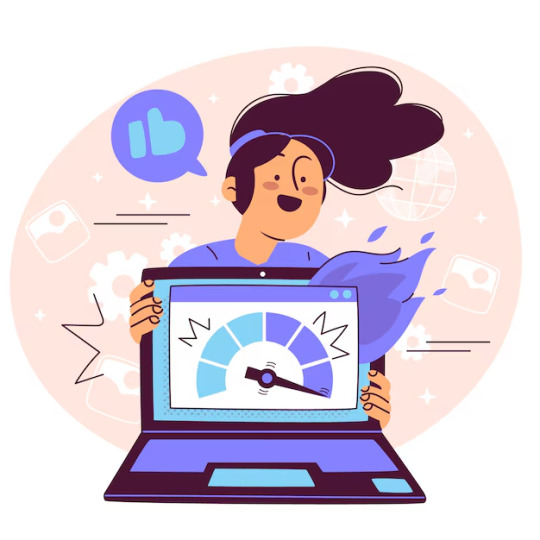
Website speed plays a critical role in creating a positive user experience and driving conversions. A slow-loading website can frustrate users, increase bounce rates, and negatively impact search engine rankings. Whether you run an informational site or an e-commerce platform, optimizing website speed is essential to ensure users have a seamless experience. With the help of an E-Commerce SEO Company in Delhi, you can enhance your website’s speed and performance, improving user satisfaction and search engine visibility.
Let’s dive into the importance of website speed and actionable tips to optimize it for better user experience.
Why Website Speed Matters
Improved User Experience: Users expect websites to load quickly. A delay of even a few seconds can lead to frustration and abandonment.
Better SEO Rankings: Google considers website speed a key ranking factor, especially for mobile searches. A fast-loading website improves your chances of appearing higher in search results.
Higher Conversions: Studies show that a 1-second delay in page load time can reduce conversions by up to 7%. Faster websites keep users engaged and encourage them to take desired actions, such as making a purchase or filling out a form.
Lower Bounce Rates: Slow websites often have higher bounce rates as users leave without exploring further. Speed optimization helps retain visitors and reduces bounce rates.
Tips to Optimize Website Speed
1. Compress and Optimize Images
Images often make up a significant portion of a website’s load time.
How to Optimize:
Use compressed image formats like JPEG or PNG.
Utilize tools like TinyPNG or ImageOptim for compression.
Implement lazy loading to defer loading of off-screen images.
2. Minimize HTTP Requests
Every element on your website, such as images, scripts, and stylesheets, requires an HTTP request.
How to Reduce Requests:
Combine CSS and JavaScript files into a single file.
Use CSS sprites to combine multiple images into one.
Remove unnecessary plugins or scripts.
3. Enable Browser Caching
Caching stores a copy of your website’s resources in a user’s browser, reducing the need to reload the entire page.
Benefits:
Speeds up page load time for returning visitors.
Reduces server load.
How to Enable:
Use tools like WP Super Cache for WordPress.
Configure caching settings in your website’s .htaccess file.
4. Use a Content Delivery Network (CDN)
A CDN distributes your website’s content across multiple servers worldwide, delivering it from the nearest server to the user.
Benefits:
Reduces latency and improves load times.
Handles traffic spikes more efficiently.
Popular CDN Providers:
Cloudflare, Akamai, and Amazon CloudFront.
5. Optimize Server Response Time
A slow server can significantly impact your website’s load speed.
How to Improve Server Response Time:
Upgrade to a faster hosting provider.
Reduce resource-intensive processes.
Use a lightweight and optimized server configuration.
6. Minify CSS, JavaScript, and HTML
Minifying involves removing unnecessary characters like spaces and comments from your code.
Benefits:
Reduces file size and speeds up loading.
Tools to Use:
Online tools like Minifier or plugins like Autoptimize for WordPress.
7. Implement GZIP Compression
GZIP compresses your website’s files before sending them to the user’s browser, reducing load times.
How to Enable:
Use server-side configurations like Apache or Nginx.
Install GZIP plugins if using a CMS like WordPress.
8. Reduce Redirects
Each redirect adds additional time to the page load process.
How to Minimize Redirects:
Audit your website for unnecessary redirects.
Fix broken links and update outdated URLs.
9. Prioritize Critical Content
Ensure above-the-fold content loads quickly so users can start engaging with your website while other elements load in the background.
How to Implement:
Use critical CSS to load essential styles first.
Defer loading of non-critical JavaScript.
10. Use Lightweight Themes
Heavy themes with unnecessary features can slow down your website.
How to Choose a Lightweight Theme:
Opt for minimalistic themes designed for speed.
Avoid themes with excessive animations and bulky code.
11. Monitor and Optimize Plugins
Plugins can slow down your website, especially if they are outdated or poorly coded.
Tips for Plugin Optimization:
Deactivate and delete unnecessary plugins.
Use plugins with multiple functionalities to reduce the total number installed.
12. Monitor and Fix Broken Links
Broken links can lead to additional server requests, slowing down your website.
How to Detect and Fix Broken Links:
Use tools like Screaming Frog or Google Search Console to identify broken links.
Redirect or remove the broken links as needed.
13. Optimize Web Fonts
Custom web fonts can add extra load time to your website.
How to Optimize Fonts:
Use modern font formats like WOFF2.
Include only the character sets you need.
Use system fonts for faster loading.
14. Regularly Audit Your Website’s Performance
Regular audits help identify speed bottlenecks and areas for improvement.
Tools for Performance Audits:
Google PageSpeed Insights.
GTmetrix.
Lighthouse by Chrome DevTools.
The Role of an E-Commerce SEO Company in Delhi
Optimizing website speed is not just a technical requirement but also a vital part of an effective SEO strategy. Here’s how an E-Commerce SEO Company in Delhi can assist:
Comprehensive Audits: They analyze your website’s speed and identify performance issues.
SEO-Driven Optimization: The company ensures that all speed optimization efforts align with SEO best practices to improve rankings.
Mobile Optimization: With mobile-first indexing, they focus on optimizing your site for mobile users, ensuring fast load times across devices.
Content Strategy: They streamline content placement to reduce clutter and enhance loading efficiency.
Ongoing Maintenance: Regular performance monitoring and updates ensure your website remains fast and user-friendly.
Conclusion
Website speed is a critical factor in providing an excellent user experience, boosting conversions, and improving SEO rankings. Implementing strategies like image optimization, minimizing HTTP requests, and enabling caching can significantly enhance your website’s performance.
By partnering with an E-Commerce SEO Company in Delhi, you can take your speed optimization efforts to the next level. They combine technical expertise with SEO strategies to ensure your website is fast, user-friendly, and highly visible in search results. Prioritize website speed today to create a seamless experience that keeps users coming back!
0 notes